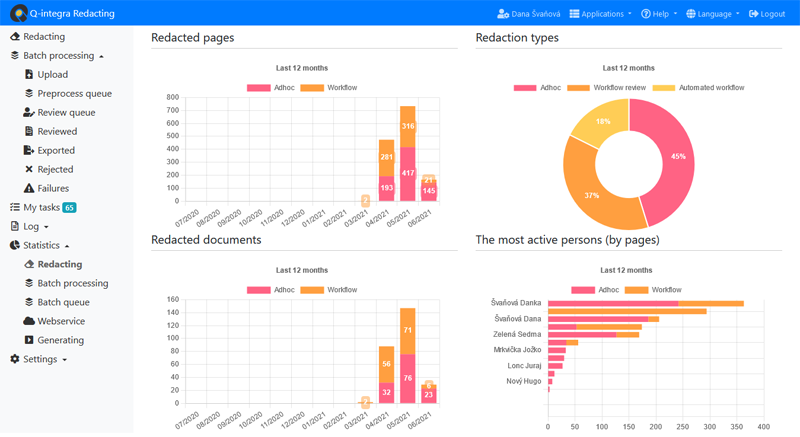Document anonymization
Redacting of sensitive information in documents
Application Q-integra Redacting, Zorro is designed to anonymize PDF documents in order to remove sensitive content from public distribution.
Anonymization will allow the permanent removal of confidential information – citizens ‘and business partners’ personal data, signatures…, while other information in the document remains machine-readable. When anonymizing, you can also add metadata to your document.
In the application, patterns are created to look for sensitive information to make it easier to cover. The menu has the option of “drawing” shapes to cover sensitive information, as well as a simple tool for correcting incorrectly hidden information. Of course, storing an anonymized document in the folder or sending an anonymized document to an email.
The application allows you to import a batch of documents from external systems or a manual posting. The batch of documents can be processed automatically according to the processing parameters set and then export anonymized documents to the selected targets. Export can be directed to external systems, email or internal folders.
The application greatly simplifies the process of publishing contracts, invoices and orders as defined by the legislation.
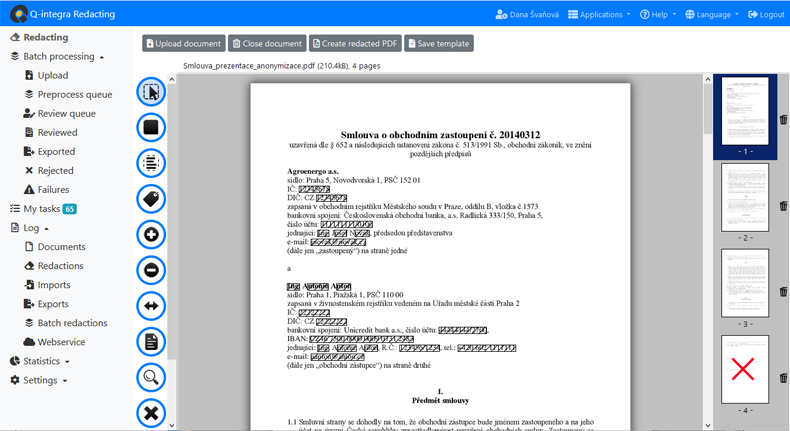
Simple manual text redacting
- hiding whole words/images with a single click,
- the ability to “draw” any blocks where the content should be blurred,
- easy revision of incorrectly hidden areas,
- using templates and patterns.
Automated searches
- signatures, emails, telephone numbers, account numbers, birth numbers, names…
- defined templates, patterns, and specific processors
Exporting anonymized documents to:
- a folder,
- an email,
- internal system,
- external system.
Statistics
- recording, evaluation and graphical presentation of statistical parameters.